What we want to get at the end:
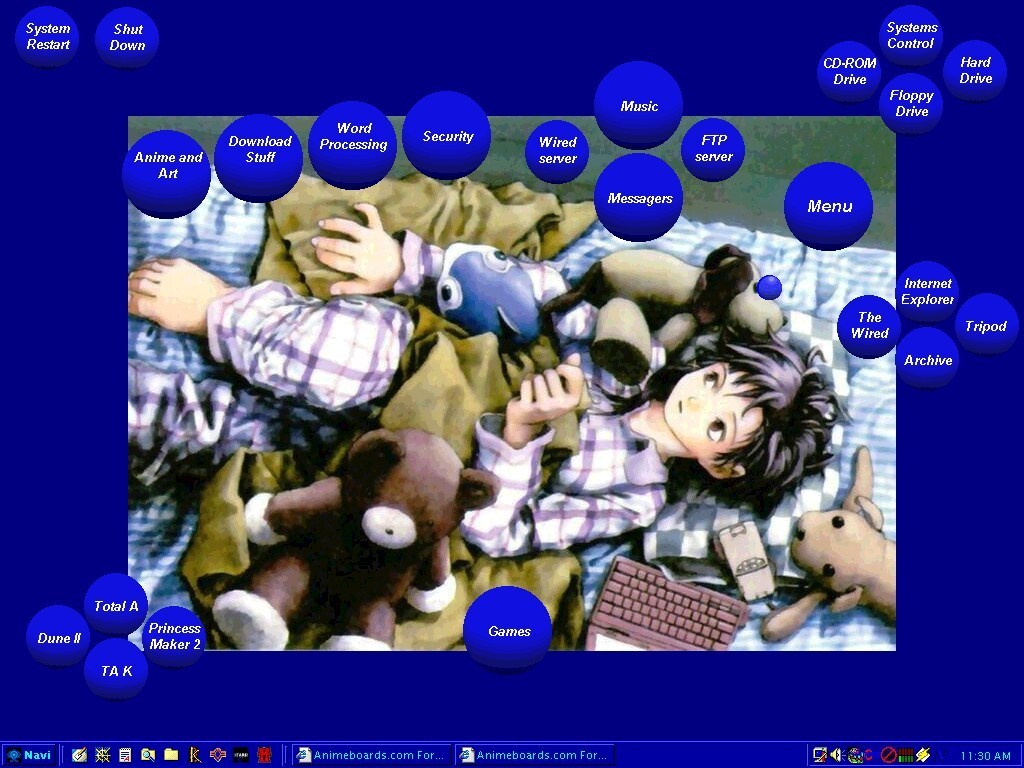
First change the WinXP theme.
Use the Classic Theme
Next we change the icon and "start" Text!
Use Resource Hacker and open Explorer.exe in System32.
!Make a back-up of Explorer.exe first!
Go to Bitmap -> 143 -> 1033.
Replace it with your icon it has to be the right size(15x15) and its a .icon
Then go to String Table -> 37 -> 1033.
There you have the text "Start" and replace it with what you want.
In the image its already replaced with "Navi"
Now to get the "bubbles" you have to get AveDesk 2.0
Open the programm and add make them :3 (its in german in the image sorry :( ))
Then your done!
Have fun with your new thems winXP!
